Making Organ Definitions include more Generals
I have a physical console that has 20 General pistons:

The problem is how to easily add more General pistons to the Organ Definition file written by someone else.
Often the writer of the original sample set does not include any more than, say, 8 General pistons. I can create the png graphics for those extra pistons, make space on the existing console view to put them, and actually place them on that screen.
The resulting screen looks like there's now 20 General pistons. My problem is that, while they look like they're normal, only the 8 original Generals actually store anything. The new ones have the look and feel of the original 8 but serve no other purpose - they are but decoys - saving nothing.
Trying to add to the Organ Definition file (copying what's been done with the original 8 Generals that do work), I often get no errors but still nonfunctional pistons. If I get an error, I often get something like this:
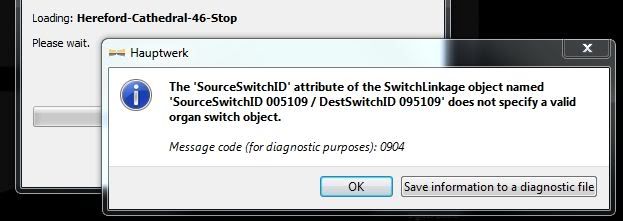
Searching the CODM manual I'm finding it hard to equate those contents with the Organ Definition file. For example:
<ObjectList ObjectType="ImageSetInstance">
<o><a>10000</a><c>10000</c><e>1</e><b>Console Screen</b><f>1</f></o>
<o><a>5999</a><c>5999</c><e>1</e><b>setter</b><f>12</f><g>507</g><h>608</h></o>
<o><a>5990</a><c>5990</c><e>1</e><b>general cancel</b><f>12</f><g>882</g><h>608</h></o>
<o><a>5000</a><c>5000</c><e>1</e><b>general piston 0</b><f>12</f><g>480</g><h>261</h></o>
... multiple lines removed ...
<o><a>5009</a><c>5009</c><e>1</e><b>general piston 9</b><f>12</f><g>678</g><h>261</h></o>
Some of the tags and attributes are evident; however, many are not (to me). I can find no reference in the CODM for these. For example, for the line highlighted in blue, which is one of my inserted lines, the <o> and </o> are obvious; so is the <b> ... </b> and <g> ... </g> and <h> ... </h>. I think the <a> ,,, </a> is a unique # for this organ definition. The <c> ... </c> may or may not be the same # ... etc.
Where in the CODM can I get a handle on this so I can add my own (20) generals to each of the sample sets that I have.
I really don't need the on-screen pistons - although they're nice - I only want to auto-detect my physical pistons. Is it possible to dispense with what the screen looks like and use the auto-detect feature of Hauptwerk v4? WHAT A GREAT FEATURE that auto-detect is!
THANK YOU for any direction you may give in this!
Respectfully

The problem is how to easily add more General pistons to the Organ Definition file written by someone else.
Often the writer of the original sample set does not include any more than, say, 8 General pistons. I can create the png graphics for those extra pistons, make space on the existing console view to put them, and actually place them on that screen.
The resulting screen looks like there's now 20 General pistons. My problem is that, while they look like they're normal, only the 8 original Generals actually store anything. The new ones have the look and feel of the original 8 but serve no other purpose - they are but decoys - saving nothing.
Trying to add to the Organ Definition file (copying what's been done with the original 8 Generals that do work), I often get no errors but still nonfunctional pistons. If I get an error, I often get something like this:
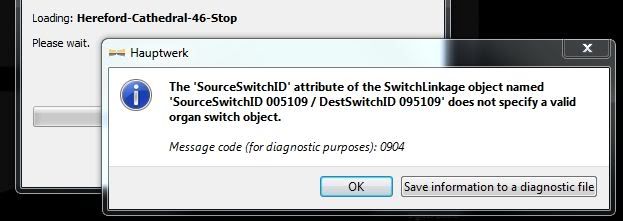
Searching the CODM manual I'm finding it hard to equate those contents with the Organ Definition file. For example:
<ObjectList ObjectType="ImageSetInstance">
<o><a>10000</a><c>10000</c><e>1</e><b>Console Screen</b><f>1</f></o>
<o><a>5999</a><c>5999</c><e>1</e><b>setter</b><f>12</f><g>507</g><h>608</h></o>
<o><a>5990</a><c>5990</c><e>1</e><b>general cancel</b><f>12</f><g>882</g><h>608</h></o>
<o><a>5000</a><c>5000</c><e>1</e><b>general piston 0</b><f>12</f><g>480</g><h>261</h></o>
... multiple lines removed ...
<o><a>5009</a><c>5009</c><e>1</e><b>general piston 9</b><f>12</f><g>678</g><h>261</h></o>
Some of the tags and attributes are evident; however, many are not (to me). I can find no reference in the CODM for these. For example, for the line highlighted in blue, which is one of my inserted lines, the <o> and </o> are obvious; so is the <b> ... </b> and <g> ... </g> and <h> ... </h>. I think the <a> ,,, </a> is a unique # for this organ definition. The <c> ... </c> may or may not be the same # ... etc.
Where in the CODM can I get a handle on this so I can add my own (20) generals to each of the sample sets that I have.
I really don't need the on-screen pistons - although they're nice - I only want to auto-detect my physical pistons. Is it possible to dispense with what the screen looks like and use the auto-detect feature of Hauptwerk v4? WHAT A GREAT FEATURE that auto-detect is!
THANK YOU for any direction you may give in this!
Respectfully

