I have been struggling to get my head round the Hauptwerk Mixer. This is partly because I am not much of a reader. Diagrams are more my thing and the Hauptwerk Manual is a remarkably diagram-free area. Consequently, I decided to draw up some diagrams as a personal aide memoire and wondered if others might appreciate them as well.
Caveat: These are a kind of "London Underground Map" version of reality in that they help to navigate the system without being an accurate representation. Also, I have not followed the approved Hauptwerk guidelines on using the mixer. I removed all the Hauptwerk settings I could find and started again so this is more of a guide to how it works rather than any idea of best practice.
Hauptwerk starts out like this:
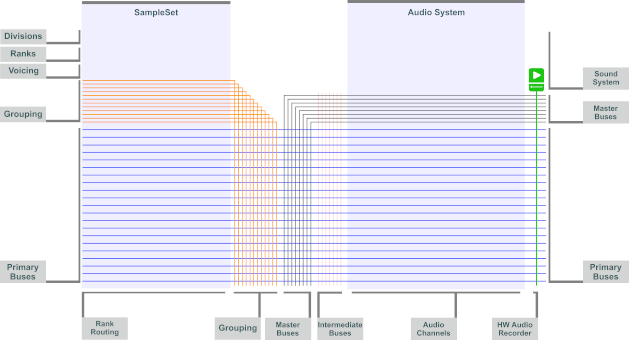
(If you click on these images you should get a higher resolution image.)
In reality, Hauptwerk provides 1024 Groups and 1024 Primary Buses but I have drawn only enough for my description.
When an audio system is added and an organ is loaded the diagram looks like this:
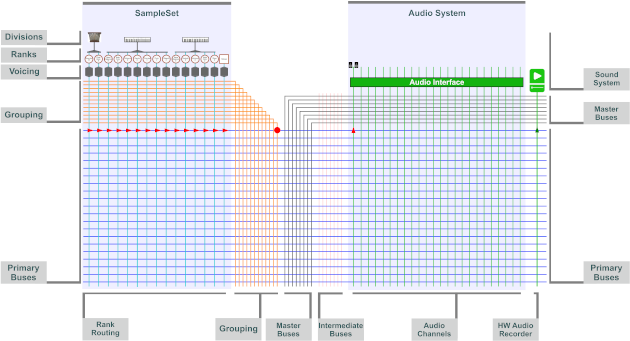
The newly added vertical lines can be joined to the existing buses with connectors. As an example I have connected every organ rank to the first Primary Bus and, on the right-hand side, I have connected that bus to a stereo audio channel. It is also connected to the Hauptwerk audio recording system via the green arrow.
Note: There is a Hauptwerk quirk that means you cannot use a Primary bus unless it is linked to a Group. That is why there is a red dot connecting the last shown Group to Primary Bus 0001.
No-one using Hauptwerk Advanced will probably be happy to stop there. The following diagram shows how to send the different divisions to different audio channels including how to add a sub-woofer to the pedal division.
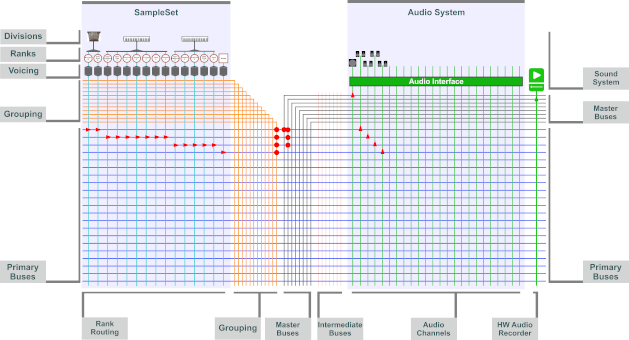
Note that there is a basic Hauptwerk rule that says you cannot have arrows of the same colour side-by-side. They can only be end-to-end.
The other trick about the vertical arrows is that they "contain" options to vary the sound level that is passed on and to add reverb.
Finally, an example using Groups. Several ranks can be connected to a Group and that Group can then spread the pipes round all the Primary Buses to which it is connected. Several algorithms are provided.
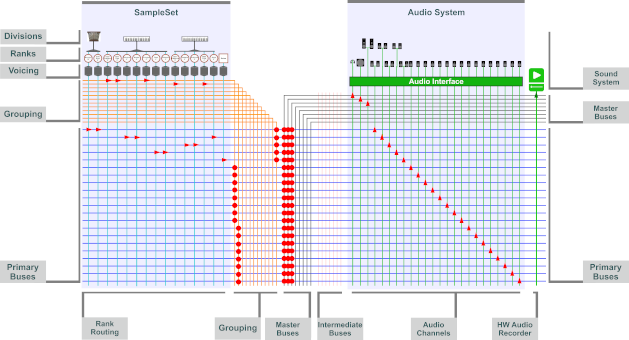
I have deliberately skipped over the Voicing options but might diagram them at some point.
Once I had drawn the diagrams, I wondered if, at the risk of giving Martin a heart attack, Hauptwerk X might consider replacing the three existing screens (Rank Routing, Grouping and Bus Settings) with a more visual system!
Then I went completely off the rails because I think there is a way to connect Hauptwerk up without apparently using Buses at all. All you need is the outputs from the Voicing screen and the inputs to the Audio system while retaining all the current functionality.
Caveat: These are a kind of "London Underground Map" version of reality in that they help to navigate the system without being an accurate representation. Also, I have not followed the approved Hauptwerk guidelines on using the mixer. I removed all the Hauptwerk settings I could find and started again so this is more of a guide to how it works rather than any idea of best practice.
Hauptwerk starts out like this:
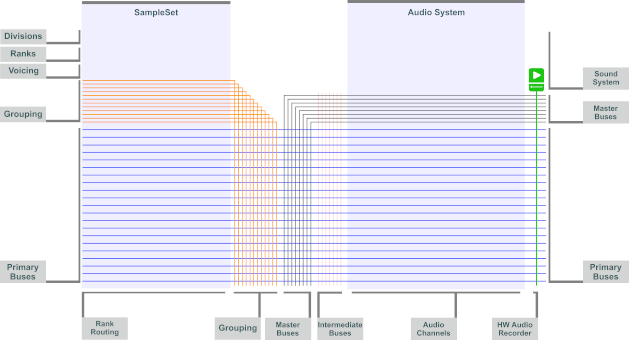
(If you click on these images you should get a higher resolution image.)
In reality, Hauptwerk provides 1024 Groups and 1024 Primary Buses but I have drawn only enough for my description.
When an audio system is added and an organ is loaded the diagram looks like this:
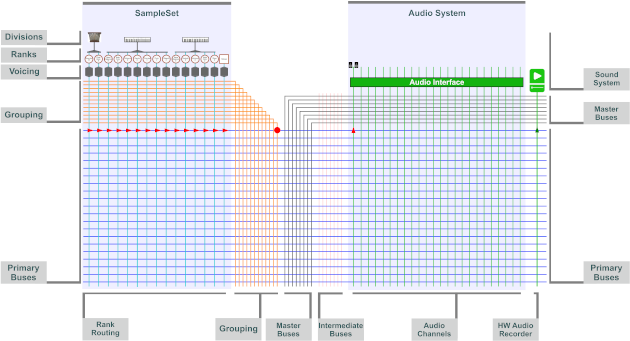
The newly added vertical lines can be joined to the existing buses with connectors. As an example I have connected every organ rank to the first Primary Bus and, on the right-hand side, I have connected that bus to a stereo audio channel. It is also connected to the Hauptwerk audio recording system via the green arrow.
Note: There is a Hauptwerk quirk that means you cannot use a Primary bus unless it is linked to a Group. That is why there is a red dot connecting the last shown Group to Primary Bus 0001.
No-one using Hauptwerk Advanced will probably be happy to stop there. The following diagram shows how to send the different divisions to different audio channels including how to add a sub-woofer to the pedal division.
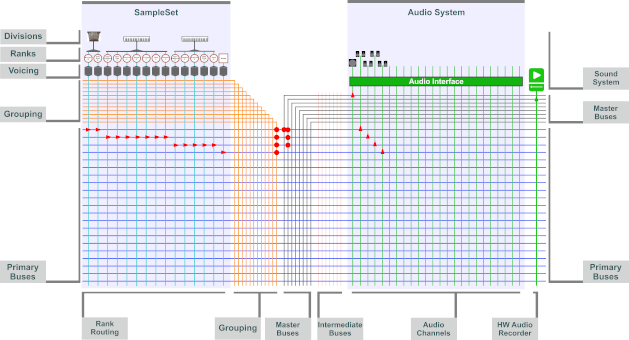
Note that there is a basic Hauptwerk rule that says you cannot have arrows of the same colour side-by-side. They can only be end-to-end.
The other trick about the vertical arrows is that they "contain" options to vary the sound level that is passed on and to add reverb.
Finally, an example using Groups. Several ranks can be connected to a Group and that Group can then spread the pipes round all the Primary Buses to which it is connected. Several algorithms are provided.
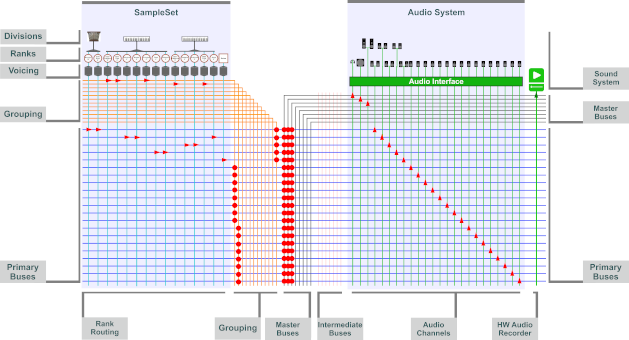
I have deliberately skipped over the Voicing options but might diagram them at some point.
Once I had drawn the diagrams, I wondered if, at the risk of giving Martin a heart attack, Hauptwerk X might consider replacing the three existing screens (Rank Routing, Grouping and Bus Settings) with a more visual system!
Then I went completely off the rails because I think there is a way to connect Hauptwerk up without apparently using Buses at all. All you need is the outputs from the Voicing screen and the inputs to the Audio system while retaining all the current functionality.
Richard