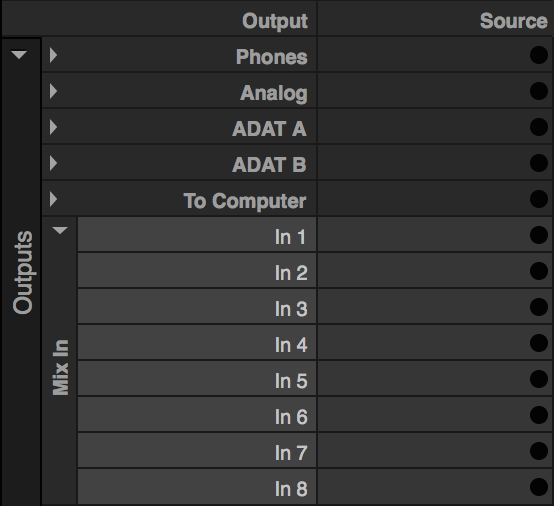Member
- Posts: 390
- Joined: Tue Jun 19, 2007 6:23 pm
- Location: Calne, Wiltshire, UK
I am using a MOTU UltraLite Mk4 as my audio interface with 14 studio monitors (6 stereo pairs cycled as my main output, and one stereo pair for the surround channel), along with a sub-woofer. In order to provide enough channels I am also using a separate D to A converter connected to the ADAT output. The sub-woofer is connected to the headphone socket of the UltraLite so that it gets a mix-down of everything. Up to now this has been working fine.
There is an app running in a browser window to control the internal mixer of the UltraLite, and I have clearly inadvertently changed something as there is no longer any signal going to the headphones. The app has a patchboard to route the inputs to the outputs, and there is an additional default output called Main which is supposed to be a stereo mix-down of everything else - I have been routing this to the headphone output, but Main has fallen strangely silent so nothing is reaching the headphone socket.
The patchboard also has "lights" showing when and where a signal is present - for instance if I play a chromatic scale on a single stop the various channels light up in turn according to the cycling algorithm. For some reason, however, the lights on the Main channel, which were previously flashing with every note, no longer illuminate.
Also (I assume this must be connected) if I switch to the Mixer view, each channel has a vertical bar serving as a meter to indicate the level of the signal, and normally when I play these bars are active. However, they are not showing anything any more. Despite this, sound is coming out of the correct speakers as before, except the subwoofer, which remains silent. As well as the main verticle level slider control on each channel (which I have left at the default -0dB attenuation) there is a small horizontal slider to adjust the level of the signal going to main - I have not touched these and they are all at their default -0dB.
I am hoping there is someone familiar with the software who might have a clue as to what is going on. I am sure I must have inadvertently turned something off, but I can't work out what. I am not a sound engineer and I am not familiar with the intricacies of how mixers normally work, and I am hoping that somebody may see an obvious solution. Alternatively maybe I need to do a factory reset and I am not sure how to go about that, either.
There is an app running in a browser window to control the internal mixer of the UltraLite, and I have clearly inadvertently changed something as there is no longer any signal going to the headphones. The app has a patchboard to route the inputs to the outputs, and there is an additional default output called Main which is supposed to be a stereo mix-down of everything else - I have been routing this to the headphone output, but Main has fallen strangely silent so nothing is reaching the headphone socket.
The patchboard also has "lights" showing when and where a signal is present - for instance if I play a chromatic scale on a single stop the various channels light up in turn according to the cycling algorithm. For some reason, however, the lights on the Main channel, which were previously flashing with every note, no longer illuminate.
Also (I assume this must be connected) if I switch to the Mixer view, each channel has a vertical bar serving as a meter to indicate the level of the signal, and normally when I play these bars are active. However, they are not showing anything any more. Despite this, sound is coming out of the correct speakers as before, except the subwoofer, which remains silent. As well as the main verticle level slider control on each channel (which I have left at the default -0dB attenuation) there is a small horizontal slider to adjust the level of the signal going to main - I have not touched these and they are all at their default -0dB.
I am hoping there is someone familiar with the software who might have a clue as to what is going on. I am sure I must have inadvertently turned something off, but I can't work out what. I am not a sound engineer and I am not familiar with the intricacies of how mixers normally work, and I am hoping that somebody may see an obvious solution. Alternatively maybe I need to do a factory reset and I am not sure how to go about that, either.